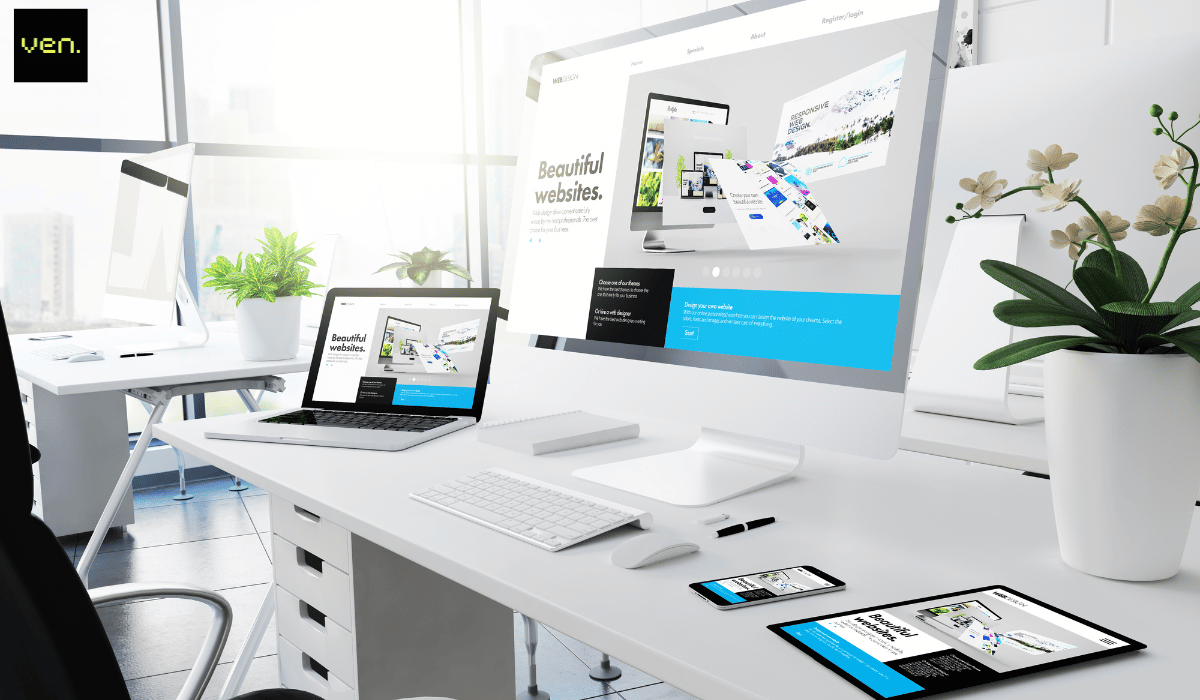In today’s digital landscape, having a strong online presence is crucial for small businesses. Let’s talk numbers for a sec. According to the Australia Post, a whopping 80% of Aussie households were clicking ‘add to cart’ online in 2023. So if you’re not online, you’re about as visible as a stealth bomber in a snowstorm. In other words, you’re losing revenue faster than a leaky bucket loses water.
For those considering a DIY approach or seeking a temporary solution before investing in a professionally crafted website, website builders can serve as a starting point. However, it’s important to note that these platforms often come with limitations in terms of customisation, scalability, and unique brand representation.
We’ve put together a guide on popular website builders. It’s got the good and the bad- everything you need to know to make a smart choice for your online strategy.
Ready to explore? Grab a coffee and dive in!
Table of Contents
What is a Website Builder?
A website builder is a tool or platform that simplifies the process of creating a website, eliminating the need for coding expertise. Typically featuring drag-and-drop functionality, web development platforms allow you to select from a variety of pre-designed templates and tailor them to match your brand’s unique vision.
Key features of website builders include customisable layouts, which provide a professional look and feel without the need for a designer. These platforms often offer tools for editing text, images, and layout elements, enabling you to create a site that aligns with your business goals. Additionally, many softwares include integrated SEO tools, e-commerce capabilities, and mobile-friendly designs, ensuring that your site performs well across different devices and reaches a wider audience.
What is the most popular website builder?
WordPress is the most popular website builder in the world in terms of the number of websites used. According to a 2023 survey, there are more than 38.5 million WordPress users worldwide. WordPress is a multi-purpose web building platform that can be used for news websites and e-commerce, and was born very early, so its popularity is many times higher than the second place, Wix (8 million). Below is the statistic about How Many Websites Worldwide Are Built With Builders :
| Builder | No. of Websites Across the Whole Internet | No. Websites in the Top 100k in Traffic |
| WordPress | 38,539,556 | 27,470 |
| Shopify | 4,230,468 | 2,500 |
| Wix | 8,047,912 | 702 |
| Squarespace | 2,916,770 | 698 |

The Best Website Builders for Small Businesses
WordPress +
WordPress is renowned for its flexibility and extensive modification options, making it a top choice for small businesses with specific needs or those looking for a highly customisable website. As an open-source platform, WordPress offers unparalleled control over design and functionality, catering to users from beginners to advanced developers.
Standout Features:
- Extensive Customisation: With access to thousands of themes and plugins, WordPress allows users to tailor their website precisely to their needs.
- Unlimited Pages and Contributors: Users can create unlimited pages and add multiple contributors, making it ideal for content-heavy websites.
- Linking with Third-Party Tools: Easily integrates with various third-party tools and services through plugins or custom code.
Pros and Cons:
| Pros | Cons |
| Highly Customisable: Users can modify themes and functionalities extensively, with access to the underlying code for deeper customisation.Robust Blogging Features: Ideal for publishers and content creators due to its advanced blogging capabilities.Strong Security Features: Built-in protection against malware and DDoS attacks, with additional protection options through plugins. | Complexity: requires technical knowledge for setup and management, including coding skills for customisations and troubleshooting.Self-Hosting Required: Users need to arrange their own hosting, which can be complex and requires management.Steeper Learning Curve: Not as intuitive as some website builders, which may pose a challenge for beginners. |
Pricing:
- Free Plan: Suitable for basic use but comes with WordPress branding and limited features.
- Personal Plan: $5 per month – Best for users looking to add a personal touch with a custom domain.
- Premium Plan: $10 per month – Ideal for those who need enhanced performance and scalability, such as video content creators.
Expert Score: 4/5
WordPress is ideal for businesses and individuals seeking a high degree of control over their website’s layout and functionality. Its vast array of themes, plugins, and customisation options makes it perfect for content-heavy sites and those looking to integrate advanced features. However, it requires a willingness to handle technical aspects or hire a developer, which might not be suitable for those looking for a more straightforward, user-friendly experience.
Wix
Wix stands out as the best overall website creation tool, offering a comprehensive range of features and ease of use for small businesses.
Standout Features:
- Customisable Designs: Over 900 themes and advanced styling freedom.
- Ease of Use: Highly intuitive with a drag-and-drop editor.
- SEO Tools: Integrated SEO wizard and direct Google Search Console access.
- Apps and Integrations: Access to over 250 apps for added functionalities.
Pros and Cons:
| Pros | Cons |
| Extensive features on the free plan.Large selection of customisable templates.Free SEO tools to enhance site traffic. | Ads are present on the free plan, which can detract from professionalism.Custom domain usage requires a paid plan.Limited storage and bandwidth with the free plan. |
Pricing:
- Free Plan: Includes ads and limited storage (500MB).
- Paid Plans: Start at AUD 17/month for basic features; AUD 29/month for online store management.
Expert Score: 4.8/5
Wix excels in providing an all-round website-building experience with its extensive feature set and user-friendly interface, making it an excellent choice for small businesses looking for versatility and ease of use.
Shopify
Shopify is renowned for its exceptional sales features, making it the best choice for businesses focused on online sales and inventory management.
Standout Features:
- Advanced Sales Tools: Ideal for managing orders, products, and sales channels with robust inventory management.
- AI Integration: Includes Shopify Magic for generating product descriptions and Sidekick for various administrative tasks.
- Apps and Extensions: Features like Bundles and Subscription apps to enhance sales and customer engagement.
Pros and Cons:
| Pros | Cons |
| Comprehensive platform for both online and in-person sales.Generates shipping labels and policy documents.Supports international selling. | Transaction fees can add up.Design customisation options are more restricted compared to other platforms.No autosave feature. |
Pricing:
- Basic Plan: From AUD 42/month with essential e-commerce features.
- First Month Offer: AUD 1 for the first month.
Expert Score: 4.0/5
Shopify excels in providing powerful digital retail solutions and is best suited for businesses looking to scale their online sales operations. However, its higher cost and limited styling flexibility might not be ideal for those seeking a more visually customisable site.
Squarespace
Squarespace stands out as a top choice for small businesses and creatives who value sleek styling and ease of use. Its intuitive drag-and-drop editor and high-quality layouts make it an easy-to-use option for building a professional-looking website quickly.
Standout Features:
- Design Focused: Over 160 elegant templates provided to cater to various industries and website types.
- User-Friendly: An easy-to-master drag-and-drop editor and AI design guidance.
- E-commerce Capabilities: Built-in tools for selling products and services online.
Pros and Cons:
| Pros | Cons |
| High-quality, responsive layouts that enhance visual appeal.Integrated Acuity Scheduling tool for booking services online.Unlimited storage and bandwidth are included in all plans. | Limited customisation options and creative flexibility.No autosave feature during editing.No free plan available, only a 14-day trial. |
Pricing:
- Personal Plan: AUD 16/month for basic sites.
- Business Plan: AUD 23/month for selling products and services.
- Commerce Basic Plan: AUD 28/month to remove transaction fees and sell on social media.
- Commerce Advanced Plan: AUD 52/month for advanced sales features like abandoned cart recovery.
Expert Score: 4.6/5
Squarespace excels in providing a visually appealing, easy-to-use platform suitable for personal projects, simple blogging, and small businesses. However, for those needing extensive modification or advanced digital retail features, other platforms like Wix or Shopify might be more suitable.
See how experts rate a Website Builder
Testing Process
To evaluate these applications effectively, a detailed testing process is employed to ensure each platform meets the needs of small businesses.
Step 1: Feature Examination
Each platform’s tools and features are thoroughly examined, focusing on those specifically beneficial to small businesses. The evaluation includes:
- SEO Tools: Evaluating on-page optimisation capabilities, such as editing meta tags, headers, and alt text for images. Testing also includes assessing suggestions for keyword optimisation, automatic XML sitemap generation for search engine indexing, and performance-tracking tools to monitor search engine rankings and traffic.
- Marketing Tools: Experts review the availability and functionality of email marketing combinations, such as automated campaigns and subscriber management. This step also includes checking social media integration options for seamless sharing and promotion of content across platforms.
- E-Commerce Features: Testing the platform’s ability to build and manage online stores. This includes assessing tools for product and service management, payment gateway connection for secure transactions, and features for tracking sales and inventory.
Step 2: Comparative Analysis
The website builders are then compared against their competitors across several critical factors:
- Ease of Use: Evaluating how user-friendly each platform is, including the intuitiveness of the interface and the learning curve for new users. This helps determine which builder is more accessible for those without technical backgrounds.
- Features: Comparing the breadth and quality of features offered, such as design customisation options, SEO tools, and digital commerce capabilities. This ensures that each platform’s offerings are assessed in terms of functionality and relevance to small business needs.
- Payment Plans: Reviewing the pricing structures and payment plans, including free tiers, subscription costs, and any additional fees. This analysis helps identify which platform provides the best value for its features and overall cost-effectiveness.
Step 3: Customer Support Evaluation
While building an online store, small businesses may need professional help with advanced website features, such as integrating third-party tools or customising complex functionalities. Timely and knowledgeable assistance is essential to ensuring that small businesses can effectively build and maintain their websites. The evaluation in this step involves contacting support with various queries and assessing the responsiveness and expertise of the customer service team.
Step 4: Performance Testing
After publishing the sites, their performance is rigorously tested to ensure optimal user experience. This includes evaluating page speed to confirm that the site loads quickly, checking above-the-fold design to ensure key content is visible without scrolling, and testing website responsiveness and accessibility across different devices and screen sizes. These factors are critical for providing a smooth and engaging experience for visitors, and for maintaining high performance and accessibility standards.
This structured approach provides a comprehensive assessment of each platform’s capabilities, ensuring that the recommendations are based on thorough and practical evaluations.
Decision Factors
The following table outlines the key decision factors used by experts to evaluate website builders, providing a structured approach to compare different options effectively. Each factor is assessed based on its importance and impact on overall functionality, user experience, and value for money. This evaluation helps to ensure that the chosen software supports your business goals and provides a comprehensive solution for building and managing your online presence.
| Decision Factors | Scoring Weight | Description |
| Website features (SEO, marketing,…) | 25% | This factor assesses the tools available for enhancing search engine visibility, such as meta tag management, keyword recommendations, and performance analytics. It also evaluates marketing capabilities, including email campaign integration and social media connectivity. Expect features that support improved online presence and customer engagement. |
| Sales features (payment options, inventory management, security, etc.) | 20% | This aspect examines e-commerce functionalities, including various payment methods, tools for managing product inventories, and measures for ensuring transaction safety. Look for comprehensive support for online sales operations and robust data protection. |
| Integrations with third-party services | 15% | This criterion evaluates how well the platform connects with external applications and services, such as customer relationship management (CRM) systems, email marketing tools, and analytics platforms. Expect a seamless combination that extends the platform’s capabilities. |
| Help and support | 15% | This factor measures the effectiveness and responsiveness of customer services. It includes evaluating the availability of support channels (such as live chat, email, and phone) and the proficiency of the support team. Effective assistance is essential for addressing issues promptly and ensuring smooth website management. |
| User experience | 10% | Focuses on the overall user-friendliness of the platform, including how intuitive the interface is and how easily users can navigate and use the system. Expect a layout that enhances ease of use and facilitates a straightforward website creation process. |
| Design Functionality | 10% | This factor looks at the design and customisation options offered, including the variety of templates and the flexibility for modifying layouts. Expect robust tools that allow for a tailored and visually appealing website that aligns with your brand. |
| Pricing options | 5% | This aspect reviews the cost structures and pricing plans available, including any free versions, subscription models, and additional fees. Consider how the cost aligns with the features and benefits provided, assessing whether the platform delivers good value relative to its pricing. Expect a detailed cost breakdown to determine overall financial feasibility. |
Conclusion
Website builders might seem like a quick fix, but let’s be real – we’re not about keeping secrets. We want you to have all the facts so you can make the best call for your business.
Whether you consider a pre-made website template before diving into a full-fledged website builder, ask yourself: Will this template still be effective when your business is thriving in a few years? If you’re unsure, we’re here to help.
At Ven, we’ll create a custom website that’s as unique and inspiring as your favorite local coffee shop. Let’s build something truly special together.
Contact Ven Agency:
– Email: hello@ven.com.au
– Phone: (03) 7003 5248
– Website: https://ven.com.au/
FAQs
- What are the best website builders for small businesses in Australia?
Here’s a quick overview of the top website builders tailored to small business needs:
- WordPress: A powerful and flexible CMS that scales effortlessly as your business grows. With its vast array of features, plugins, and themes, WordPress can support everything from simple to complex websites, making it the ideal choice for businesses of all sizes
- Wix: Ideal for selling products or services online with an intuitive drag-and-drop interface, extensive online commerce features, and customisable layouts.
- Squarespace: Best for blogging, personal branding, and straightforward business sites, offering elegant design templates and user-friendly tools.
- How much does it cost to hire a website designer/developer to build a custom website for a small business?
The cost of a custom website for small businesses in Australia varies based on complexity and features. Basic custom sites typically range from $5,000 to $10,000, covering planning, design, development, and launch. E-commerce sites may cost $6,000 to $15,000+. Complex, bespoke websites can exceed $30,000, offering extensive customisation and unique designs. Hourly rates for web designers in Australia generally fall between $50 to $250+, with more experienced specialists commanding higher fees. Costs typically reflect the level of customisation and functionality required.
- Can I build my own website?
Yes, you can create a basic website yourself using online builders. These platforms offer user-friendly templates for simple, one-page sites with essential information. While they’re suitable for a quick online presence, they have limitations. Consider them a temporary solution as your business grows. For a website that truly represents your brand and scales with your business, professional custom design is the recommended long-term approach.