Strengthen your site’s foundation with this technical SEO checklist. Optimised for Australian brands ready to grow with performance and clarity.
Technical SEO is the backbone of your online presence. Without it, your best content stays hidden. This detailed guide provides a framework for analysing performance, resolving issues, and building a foundation for sustainable search growth. Built for small businesses, it aligns with Google’s standards and VEN’s strategic methodology.
Technical SEO Checklist No.1: Build a Search-Friendly Foundation
Build a Search-Friendly Foundation is the first step in any effective technical SEO checklist. It ensures your site is both visible to search engines and secure for users. By optimizing crawlability, implementing HTTPS correctly, and adding advanced security measures, you set the groundwork for lasting SEO success.
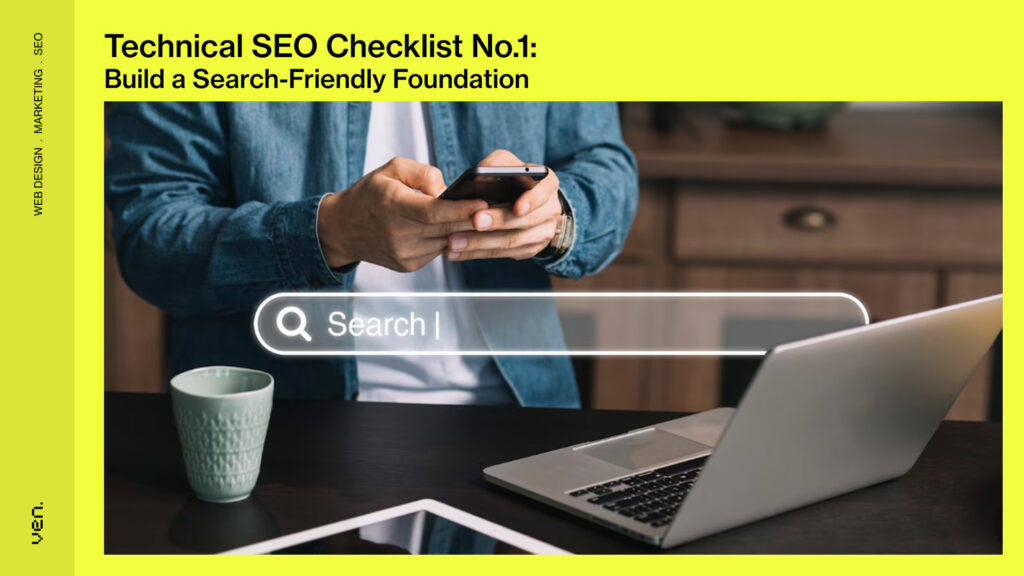
Crawlability: Let Search Engines In
Before your content can rank, search engines must be able to find, access, and index it. Crawlability is the cornerstone of technical SEO; it determines how easily bots can navigate your site and evaluate your pages. A single misstep here can block entire sections from ever appearing in search results.
- XML Sitemap: Submit your sitemap to platforms like Google Search Console and Bing Webmaster Tools to guide crawlers through your site architecture.
- Robots.txt Audit: Ensure important directories (like /products/, /services/, and /blog/) are not mistakenly blocked. Missteps here can hide entire sections of your site from search engines.
- Crawl Errors: Use Google Search Console, Screaming Frog, or log file analysis to find issues like:
- 401 Unauthorised errors
- 404 Not Found pages
- 500 Server errors
- Also, check for redirect chains or loops that slow down crawling or confuse bots.
- Fix broken or redirected links, both internal and external. These damages user trust and disrupt indexation. Update links to active URLs, and use 301 redirects for any deprecated content.
- Orphaned Pages: Pages without internal links are often invisible to crawlers. Ensure all valuable pages are included in your internal linking strategy.
- Depth of Clicks: Flatten your site architecture. Content buried more than three clicks from the homepage is often under-crawled or missed entirely.
VEN Insight: During a recent audit for an Australian e-commerce client, we discovered that 17% of product pages were blocked by a misconfigured robots.txt file. This caused a 12% drop in impression share for high-intent keywords, directly impacting revenue opportunities.
HTTPS: Earn Trust & Rank Higher
Security isn’t just a user concern—it’s a ranking factor. Since Google’s 2014 update, HTTPS has become a baseline requirement for organic performance.
- Why HTTPS Matters: HTTPS (HyperText Transfer Protocol Secure) encrypts data between the user and your site, protecting against cyber threats and building user confidence. A valid SSL (Secure Sockets Layer) certificate is required to activate HTTPS.
- The SEO Connection: Google began flagging non-secure sites in 2018. Today, lacking HTTPS could deter users and harm your search visibility. The padlock icon in the browser reassures visitors that their data is safe.
Correct HTTPS Migration
Migrating to HTTPS isn’t just about installing a certificate; it requires thorough implementation to maintain SEO integrity.
- 301 Redirects: Permanently redirect every HTTP page to its HTTPS version to preserve link equity and eliminate duplicate indexing.
- Asset Updates: Fix mixed content issues by updating image, script, and stylesheet URLs to either absolute HTTPS paths or protocol-relative formats (e.g., //example.com/image.jpg).
- Post-Migration SEO Fixes:
- Update internal links, canonical tags, and sitemaps to reflect HTTPS.
- Revalidate hreflang attributes—protocol mismatches can break international targeting.
Advanced Security Enhancements
Go beyond SSL to safeguard your entire site ecosystem.
Firewalls & Malware Scanning:
- Cloudflare/WAF: Filters malicious bots, including fake Googlebot crawlers, helping preserve crawl budget.
- Sucuri or SiteCheck: Detects hidden backdoors, SEO spam injections, and malicious scripts, especially vital for WordPress users.
Security Headers:
- Content Security Policy (CSP):
Restricts which scripts can run, mitigating XSS vulnerabilities. - HTTP Strict Transport Security (HSTS): Forces HTTPS for repeat visitors, preventing downgrade attacks.
- X-Content-Type-Options: Stops browsers from interpreting files as incorrect MIME types, another common exploit vector.
CMS Hardening:
- Limit Login Attempts: Prevent brute-force attacks using plugins like Wordfence (WordPress).
- Disable Directory Indexing: Block visibility into sensitive backend folders like /wp-admin/ or /includes/.
VEN Tip: Implementing HTTPS with full redirect hygiene and security headers led one B2C brand to resolve 87% of its crawl anomalies and improve trust signals across SERPs.
Technical SEO Checklist No.2: Improve Page Speed & Core Web Vitals
Speed isn’t optional, it’s essential. Google uses page speed as a ranking factor for both desktop and mobile. Beyond rankings, a sluggish site drives up bounce rates, weakens conversions, and damages your brand experience. Users expect content to load fast, ideally within a few seconds. Miss that window, and you lose attention.
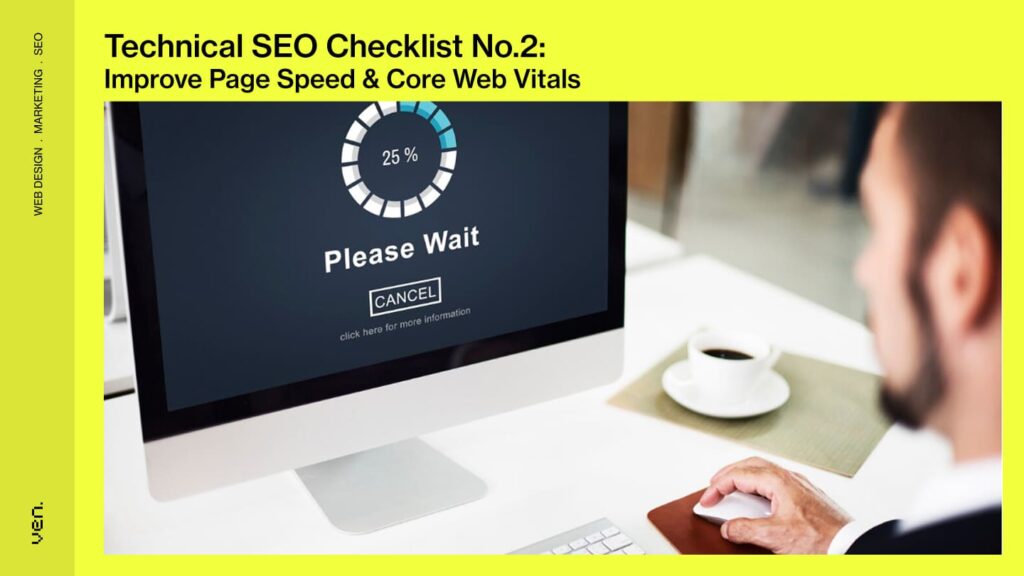
Page speed is a ranking factor. Load time affects bounce rates, conversions, and UX. Use Google’s Core Web Vitals as a benchmark for speed. On average, users decide whether to stay on a website within 8 seconds. Optimising load time is critical to capturing attention and driving action.
Core Web Vitals to Monitor
- Largest Contentful Paint (LCP): Should load within 2.5 seconds. Measures the time it takes for the largest element to render.
Current Average: 3.9s — Failing - Interaction to Next Paint (INP): Should remain under 200ms. Gauges how responsive your site feels.
Current Average: 280ms — Marginal - Cumulative Layout Shift (CLS): Should be under 0.1 to ensure visual stability.
Current Average: 0.19 — Failing
You can audit these metrics using tools like Google Search Console and PageSpeed Insights. Focus on fixing poor-performing URLs, especially on mobile.
Performance Metrics Snapshot
| Metric | Avg. Site Value | Google Standard | Status |
| Performance Score | 72 | ≥90 | Below |
| Largest Contentful Paint (LCP) | 3.9s | ≤2.5s | Failing |
| Interaction to Next Paint (INP) | 280ms | ≤200ms | Marginal |
| Cumulative Layout Shift (CLS) | 0.19 | ≤0.1 | Failing |
Top 5 Time Saving Opportunities (Total Across Site)
| Fix Type | Total Savings (ms) |
| Eliminate Render-Blocking Resources | 8,700 |
| Defer Offscreen Images | 6,500 |
| Reduce Unused JavaScript | 5,900 |
| Efficiently Encode Images | 5,300 |
| Avoid Multiple Redirects | 2,800 |
VEN Insight: By deferring images and removing unused scripts, a Melbourne-based VEN client improved page load times by over 26 seconds, resulting in a 20% drop in bounce rate and improved mobile engagement.
Technical SEO Checklist No.3: Mobile-First, Always
Since Google adopted mobile-first indexing in 2020, the mobile version of your website is now the default version used for crawling and ranking. Even a high-performing desktop site won’t help your visibility if the mobile experience falls short. Responsive design is no longer a “nice to have”; it’s a ranking prerequisite.
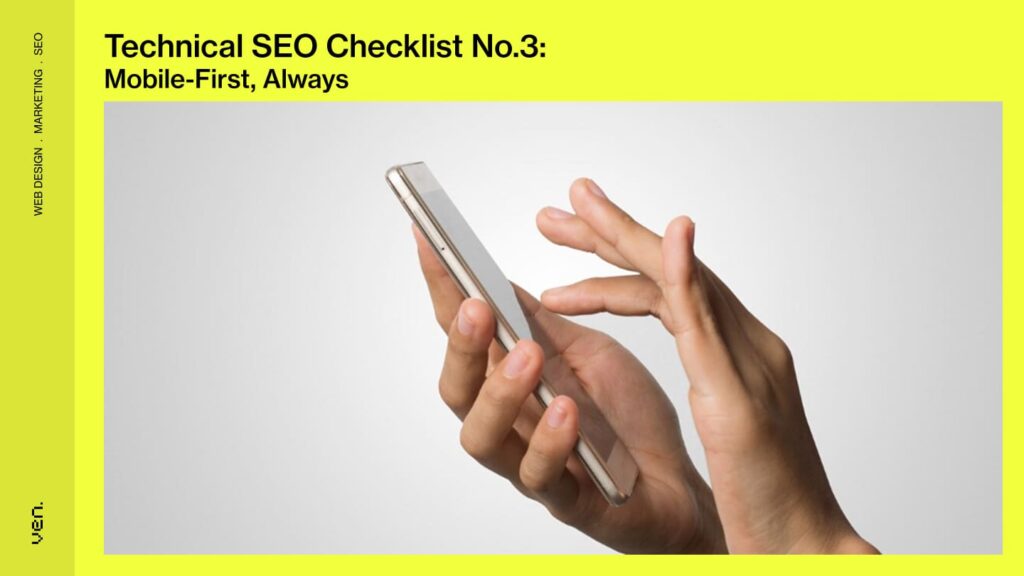
Key Priorities for Mobile SEO
- Responsive Design: Use fluid grids, flexible images, and CSS media queries to ensure content adapts seamlessly across devices. Avoid separate mobile URLs (like m.example.com) to reduce duplication and improve crawl efficiency.
- Content Parity: Ensure the same structured data, text, and media are present on both desktop and mobile versions. Hidden or stripped-down mobile content can hurt rankings.
- User-Friendly Interface: Optimise tap targets, input spacing, and font sizes. Avoid intrusive pop-ups or overlays that can frustrate mobile users.
- Performance Validation: Use tools like Google Search Console’s Mobile Usability Report and PageSpeed Insights (Lighthouse) to identify mobile-specific errors. For real-world checks, test with platforms like BrowserStack or LambdaTest.
VEN Insight: Pages that failed mobile usability tests saw a 23% drop in conversion rates compared to fully optimised ones, highlighting the cost of ignoring mobile UX.
Mobile Health Checklist
- Responsive across all screen sizes
- Passed Google’s Mobile-Friendly Test for key URLs
- Tap targets, fonts, and whitespace are optimised
- No disruptive pop-ups or hidden content
- Identical metadata and structured data across versions
- Tested on real devices (iOS/Android)
Strategic Note: Over 53% of users now browse from mobile devices. Google’s crawlers simulate mobile agents, use log file analysis to verify how your site is being indexed.
Technical SEO Checklist No.4: Remove Duplicate Content
Duplicate content confuses search engines, dilutes ranking signals, and can prevent your best pages from appearing in search results. It often arises from faceted navigation, session IDs, multiple live site versions, or scraped content. This is especially common on e-commerce sites where product variations share similar descriptions.

Search engines avoid ranking duplicate pages, even if the content is valuable. If your site has identical or similar content across different URLs, Google may struggle to determine which version to index, or worse, ignore all of them.
Example: Google treats these URLs as entirely separate websites:
- https://www.abc.com
- http://abc.com
- https://abc.com
- http://www.abc.com
To consolidate ranking signals, you must choose one canonical version (e.g., https://www.abc.com) and redirect the others.
Solutions to Eliminate Duplicates:
- 301 Redirects: Redirect duplicate pages to the preferred, original URL.
- Canonical Tags: Add a canonical tag on duplicate or similar pages pointing to the main version. This signals to search engines which version to index.
- Noindex Meta Tag: For pages that shouldn’t appear in search results, add a noindex directive.
- Parameter Handling in GSC: Use Google Search Console to define how URL parameters should be treated to avoid duplicate indexing.
- Set Preferred Domain: Specify your canonical domain (www or non-www) in Google Search Console.
- Content Cleanup: Where feasible, delete unnecessary duplicate pages and ensure their URLs are redirected properly to preserve link equity.
VEN Tip: Always audit your site structure and URL behaviour after major updates or migrations to catch any unintentional content duplication.
Technical SEO Checklist No.5: Structured for Search
Schema is a semantic vocabulary of tags (code) added to your HTML. Typically written in JSON-LD, it helps search engines identify key page elements such as products, people, organisations, and services. You can insert it into the <head> or body of your page. Google then uses this data to enhance visibility in search through features like:
- Knowledge Panels
- Rich Snippets (star ratings, pricing, availability)
- Voice search results
- “People also ask” suggestions
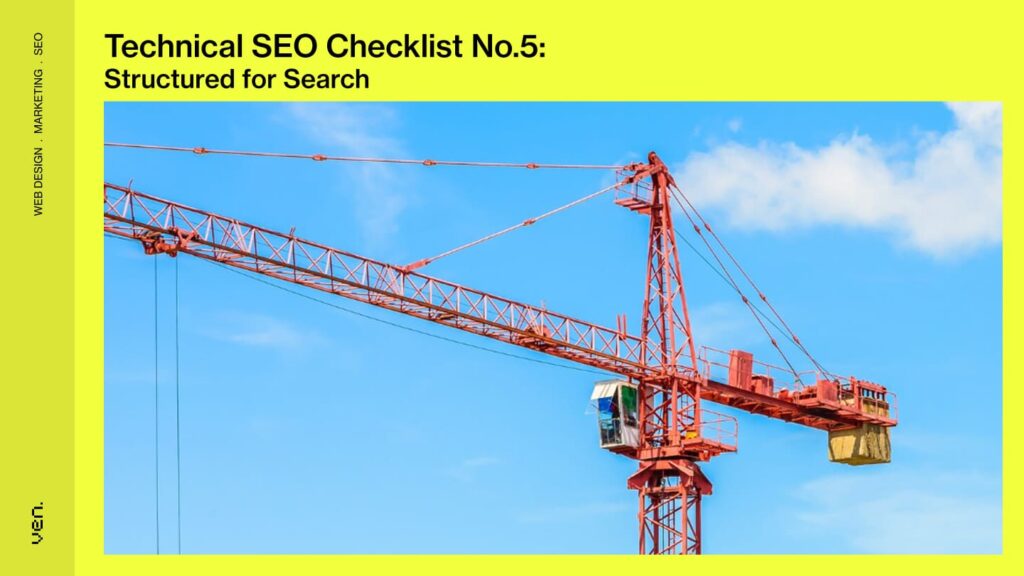
Google’s Knowledge Graph pulls structured data from trusted sources like Wikidata, Wikipedia, and government registries, but also from your site. When you implement schema, you help Google connect your website to your social media, business listings, and broader brand ecosystem.
Must-Have Structured Data Types
Here are the core schemas every business should implement, along with special schemas for B2C, medical, and financial sites:
General Website Schemas
| Schema Type | Use Case | Placement | Notes |
| Organisation | Identifies your business | Homepage or entire site | Required for Knowledge Graph recognition |
| LocalBusiness | Adds location data | Homepage or location pages | Ideal for local SEO and map listings |
| BreadcrumbList | Enhances SERP breadcrumbs | Entire site | Auto-generated via CMS plugins or custom code |
| Article/Blog | Improves blog visibility | Blog posts | Enables title, image, and author in SERPs |
| WebPage | Declares page type | All service or content pages | Typically auto-generated |
| ProfilePage | Identifies authors | Author bio pages | Supports E-E-A-T and medical/finance compliance |
| FAQPage | For Q&A content blocks | Service or resource pages | Great for snippet eligibility |
| Review | Displays user ratings | On products or articles | Should be auto-pulled from UI, not faked |
B2C/Ecommerce Schemas
| Schema Type | Use Case | Placement | Notes |
| Product | Enhances product listings | Product pages | Includes price, availability, and reviews |
| ProductGroup | For product variations | Product pages | Useful for colour/sizing variants |
| Review | With product schema | Product pages | Use live user-generated data |
| VideoObject | For video content | Product or landing pages | Needs custom code for accurate markup |
Medical & Financial Schemas (E-E-A-T Heavy)
| Schema Type | Use Case | Placement | Notes |
| MedicalWebPage / MedicalCondition | Improves medical article credibility | Blog/service pages | Requires custom fields for symptoms, ICD codes |
| FinanceProduct / FinancialService / AccountingService | Boosts finance SEO | Product/service pages | Requires structured offer and provider data |
| ProfilePage | Highlights expert authors | Author bios | Must reflect qualifications and credentials |
Validation & Insights
- Test & Validate: Use Google’s Rich Results Test and Schema Markup Validator to ensure correct implementation.
- Set Up Properly in CMS: For WordPress, use plugins like Yoast or Rank Math. For Shopify, apps like Smart SEO or custom liquid snippets may be needed. For custom-coded sites, ensure automatic generation via backend logic.
- Reference Documentation: Review Google’s official guidelines for structured data here: Google Structured Data Guide
VEN Insight: After implementing the FAQ schema on 25 blog posts for a professional services client, we saw a 22% uplift in organic click-through rate within 60 days.
Technical SEO Checklist No.6: URL & Site Architecture
URL & Site Architecture is a key part of the technical SEO checklist, designed to create clean, logical paths for users and search engines. By building SEO-friendly URLs, setting a clear canonical hierarchy, and maintaining consistent redirects, you improve crawlability, protect link equity, and support long-term search performance.

Build SEO-Friendly URLs
The URL structure of your website isn’t just about aesthetics—it directly impacts how easily your pages are crawled, understood, and ranked.
Key URL Guidelines:
- Use Descriptive Keywords: Keep URLs readable and aligned with page intent. Example: /seo-strategy-checklist over /page?id=123.
- Limit Depth: Avoid deeply nested structures. Ideal: no more than 3–4 levels deep.
✅ /blog/technical-seo/core-web-vitals
???? /blog/category/2024/seo/technical/core-web-vitals - Avoid Dynamic Parameters: Use static, keyword-focused paths. Where dynamic URLs are unavoidable, implement rel=”canonical” to prevent duplication.
VEN Insight: Websites using a flat architecture experienced up to 32% faster indexing compared to those with deep content silos—improving visibility across new content launches.
Canonical Hierarchy & URL Control
Managing URL variations and folder hierarchies is key to consolidating ranking signals and avoiding redundant indexation.
Structural Best Practices:
- Thematic Subfolders: Group related content into semantically aligned directories, like /services/seo/local-seo-services/. This strengthens contextual signals.
- Canonical Tag Strategy: Add canonical tags to handle duplicate or parameterised content. Avoid self-referencing canonicals unless intentional for control.
- GSC Parameter Controls: Use Google Search Console’s URL Parameters tool to manage crawl behaviour for session IDs, UTM tags, and sorting filters.
Redirect Strategy & Protocol Consistency
Redirects are essential for maintaining equity, but poor implementation can hurt SEO.
Redirect Tips:
- Minimise Redirect Chains: Avoid layering redirects (e.g., http → https → www → new-URL). Consolidate to a single 301.
- Enforce HTTPS & Preferred Domain: Ensure consistent use of https:// and either www or non-www across all URLs. Apply permanent server-side redirects (301).
- Audit at Scale: Use tools like Screaming Frog, Sitebulb, or Botify to batch-audit redirects during migrations or restructures.
Implementation Tip: Use Google’s URL Inspection Tool to see how each URL is crawled and indexed. Compare this with log file data to catch mismatches and gaps in crawl equity.
Technical SEO Checklist No.7: Strategic Internal Linking
Internal links are more than just navigation; they shape your site’s architecture, distribute authority, and guide both users and search engines to priority content. A strategic approach ensures every link drives value and relevance.

Optimise Internal Link Performance
Effective internal linking boosts crawl efficiency, enhances content discoverability, and reinforces the importance of key pages within your site.
Best Practices for Internal Links:
- Anchor Text Precision: Use descriptive, keyword-aligned anchor text. For example, “SEO trends in 2025” is clearer and more valuable than “click here”.
- Priority Page Reinforcement: Route internal links toward high-value targets like service pages, product listings, and cornerstone content. This helps these pages earn and retain higher rankings.
- Contextual Placement: Embed links within body content where they naturally enhance the reader’s journey. Avoid overloading footers or sidebar menus with excessive, low-quality links.
- Link Health Standards:
- Minimum 3 internal links per page
- Zero 404s from internal or external links
- Ensure all links are crawlable and lead to live, indexable pages
VEN Insight: For one Australian retail brand, adding contextual internal links from high-authority blog posts to underperforming product pages led to an 11-position average increase in SERP rankings within 30 days.
Technical SEO Checklist No.8 – Log File Analysis: Get the Unfiltered Truth
While most marketers fixate on Google Analytics, log files hold the real SEO insights. These server records show exactly how search engines crawl your site, page by page, request by request. Skip them, and you’re optimising in the dark.

Why Log Files Matter
Log files answer questions analytics can’t:
- Crawl Behaviour: See which pages Googlebot actually visits—daily, weekly, or not at all.
- Bot Prioritisation: Understand whether bots are wasting time on low-priority pages (like filters or PDFs).
- Security Monitoring: Detect fake bots mimicking Googlebot to steal content or inject spam.
Turn Data into Actionable Insights
- Crawl Frequency:
- Overcrawled? Adjust your crawl budget if low-value pages (e.g., /terms-of-service) dominate.
- Undercrawled? Boost internal linking and add underperforming pages to your sitemap.
- Response Code Monitoring:
- High volumes of 404s? Fix broken links, especially those with backlinks or internal authority.
- 5xx errors during crawl windows? Investigate server performance—it may be failing Google’s load expectations.
Log Analysis Best Practices
- Segment by User-Agent: Compare how Googlebot Smartphone vs. Desktop behaves. Slower mobile crawling? You may have rendering issues.
- Map Crawls to Value: Overlay crawl data with analytics to ensure high-value content gets regular visits.
- Track Fixes: After resolving orphan pages or redirect issues, benchmark whether crawl frequency improves over time.
Recommended Tools:
- Screaming Frog Log Analyser (small to mid-sized sites)
- Botify or DeepCrawl (enterprise-level insights)
- Google BigQuery (for custom integrations)
Technical SEO Checklist No.9 – International SEO: Expand Without Losing Ground
Scaling into new regions demands more than translation. International SEO ensures your content is understood, served correctly, and doesn’t cannibalise itself in the process. From hreflang precision to geo-targeting strategy, every step must be intentional.

Hreflang Tags: Precision or Perish
- ISO Codes: Always use valid codes like en-GB or es-AR. Avoid invalid codes (e.g., en-EU,… they break localisation.)
- Reciprocal Linking: Every page must reference all language variants, including itself. Example: <link rel=”alternate” hreflang=”en-GB” href=”https://example.com/uk/” />
- X-default Tag: Use hreflang=”x-default” for your global homepage to guide users when no language/country match exists.
Geo-Targeting: Get Specific
- ccTLDs (e.g., .co.uk):
- ✅ Auto-target a country
- ❌ Limited scalability
- ✅ Auto-target a country
- gTLDs with Subfolders (e.g., /uk/, /de/):
- ✅ Flexible for global growth
- ⚠️ Requires precise hreflang + GSC settings
- ✅ Flexible for global growth
- GSC Settings: Set targeting per subdomain or directory in the International Targeting report for gTLDs. ccTLDs are detected automatically.
Localisation Without Dilution
- Professional Translation: Avoid raw machine translation, poor grammar damages trust and conversions.
- Brand Consistency: Tailor messaging culturally, but retain a consistent visual identity and brand tone.
VEN Tip: During a rollout for a global SaaS client, properly implemented hreflang tags and subfolder geo-targeting increased non-English organic sessions by 41% in three months.
Technical SEO Checklist No.10: Monitor, Measure & Maintain
Technical SEO is not a “set it and forget it” strategy; it’s a living, evolving system. Regular monitoring helps detect issues before they impact rankings, while consistent reporting proves the value of your efforts. Without this vigilance, even a minor crawl error or update can unravel months of progress.

Why Ongoing SEO Monitoring Matters
Search engines, technologies, and user behaviours are always changing. A strong SEO foundation must be supported by continuous review.
- Algorithm Updates: Stay alert to changes in Google’s ranking systems and Core Web Vitals priorities.
- Technical Drift: New plugins, site redesigns, or content uploads can unintentionally break schema, block crawlers, or degrade performance.
- Crawl & Index Health: Use Google Search Console to monitor:
- Coverage Report: Identify valid vs. excluded pages.
- Crawl Errors: Prioritise resolving 5xx server errors and recurring 404s.
- Core Web Vitals: Track LCP, INP, and CLS for mobile and desktop versions.
Regular Audits to Stay Ahead
Routine checks ensure your SEO integrity remains intact, especially after major updates.
Technical Monitoring Tasks:
- Integrate GA4 + GSC for all domains to unify data and identify indexing or performance anomalies.
- Run Screaming Frog or Ahrefs crawls monthly to detect crawl issues, broken links, or changes in metadata.
- Conduct full-site audits quarterly, including:
- Change tracking
- Schema integrity
- Internal linking performance
- Site speed benchmarks
- URL and redirect health
VEN Insight: Sites that perform quarterly audits resolve technical issues 70% faster than those reacting only to traffic drops.
Post-Change Review Protocol
Always re-audit after significant changes like:
- Site migrations
- CMS updates or plugin additions
- Content restructures
- Visual redesigns
Use a pre-launch checklist to ensure core assets (sitemaps, robots.txt, schema, canonical tags) are preserved and visible in their correct location.
Pro Tip: Even a small content or URL change can disrupt internal linking and indexing. Build change detection into your workflow.
Ready to take control of your site’s SEO performance?
A technically sound website is the cornerstone of strong digital performance. By implementing these SEO strategies, from crawlability to Core Web Vitals, you’re not just optimising for search engines; you’re creating a faster, safer, and more accessible experience for your users.
Ongoing audits, structured architecture, and secure infrastructure ensure your site keeps pace with evolving algorithms and user expectations. When you get the technical foundation right, everything else, rankings, traffic, conversions, falls into place.
FAQs: Technical SEO Checklist
1. What is technical SEO?
Technical SEO focuses on optimising the infrastructure of your website to improve crawlability, indexability, and user experience. This includes site speed, mobile-friendliness, security (HTTPS), structured data, duplicate content management, and logical site architecture.
2. Why is technical SEO important?
Without a strong technical foundation, even the best content won’t rank. Technical SEO ensures that your site is discoverable, fast, and secure, making it easier for search engines to understand and users to trust. It’s the bridge between great content and visibility.
3. What tools can I use for technical SEO?
Some top tools include:
- Google Search Console
- Screaming Frog
- Ahrefs
- Semrush
- Google Analytics 4 (GA4)
- WebPageTest
- Web Developer Toolbar
4. What are Core Web Vitals?
These are three user experience metrics Google uses as ranking signals:
- LCP (Largest Contentful Paint): Measures the load speed of key content.
- INP (Interaction to Next Paint): Assesses site responsiveness.
- CLS (Cumulative Layout Shift): Evaluates visual stability during load.
5. What causes crawl errors?
Common causes include:
- Broken internal or external links
- Redirect chains or loops
- Server errors (5xx)
- Blocked resources in robots.txt
6. Are there different types of SEO checklists?
Yes. Common formats include:
- Shared spreadsheets: For team tracking and collaboration
- Real-time checklists: Dynamic platforms that adapt to site changes
- AI-powered tools: Generate and manage tasks based on site scans
Learn more about:




