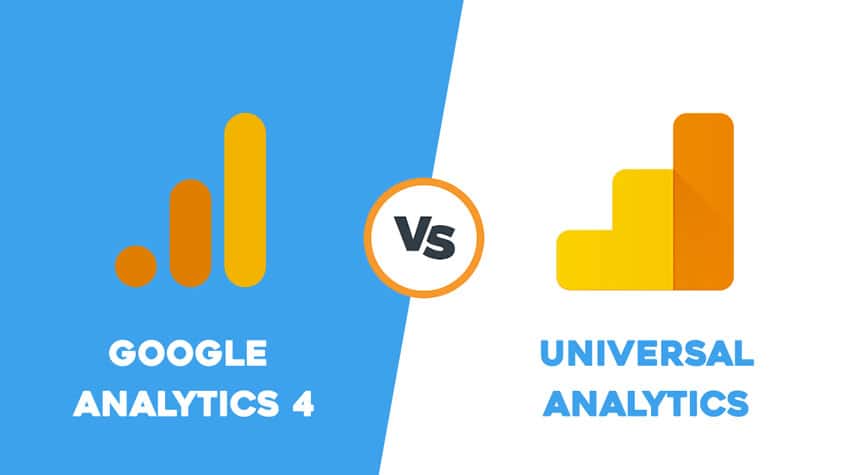Google announced the plan to sunset Universal Analytics and replace it with Google Analytics 4 on July 1 2023. This means the site owners & the marketers should get familiar with the operation of Google Analytics 4 and take advantage of the data GA4 provided to help you grow your business.
In this article, we will provide you with some information about Google Analytics 4. And we will point out some key differences between Google Analytics 4 and Universal Analytics to help you better understand how Google Analytics 4 is structured.
1. What is Google Analytics 4?
Before knowing about Google Analytics 4, we should go back to the beginning of Google Analytics. This digital product from Google aims to help site owners and marketers track all the metrics measuring what happened on the website. By Google Analytics, we can see how many users go to our website per day, how many orders are purchased from our online store, and how much time users stay on your website…From the data provided by Google Analytics, we can analyse the behaviour of users to optimise the marketing campaign.
Most people working in the digital marketing industry are getting used to Universal Analytics (because it has been used for almost ten years). But it is time to change and adapt to the new data trend. And more importantly, the data is becoming more complex, and we need to generate more customised reports for our campaign. That’s the reason why GA4 was born.
Google Analytics 4 was released on October 14, 2020, as Google called it, “The next generation of Google Analytics”.

2. How to change from Universal Analytics to GA4?
To do so, follow these steps:
Step 1: Sign in to your Analytics account, and then click Admin from the menu.
Step 2: Click Property Settings, and then select GA4 Set up assistant under the property you want to upgrade.
Step 3: Click Upgrade to Google Analytics 4 or later (recommended) and follow the prompts to complete the upgrade process for your site.
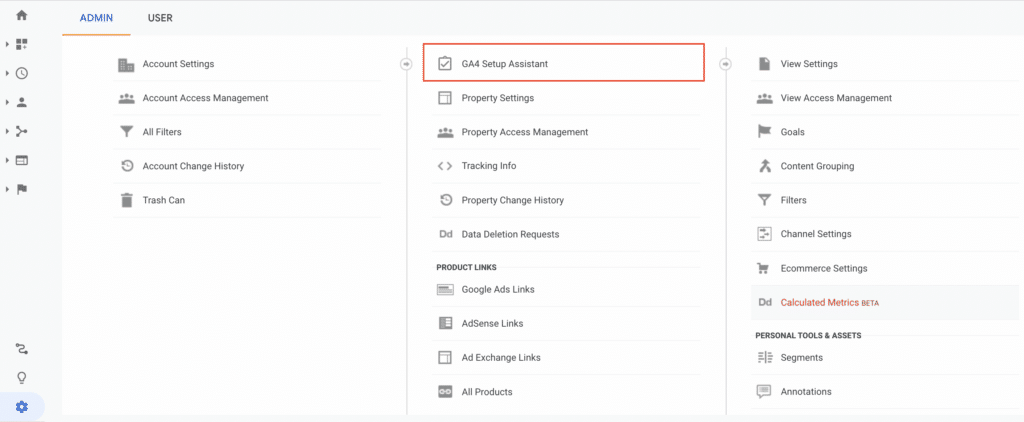
3. How to set up Google Analytics 4?
To add a Universal Analytics property to a site that already has Google Analytics, follow these steps:
Step 1: Sign in to your Google account.
Step 2: In the left navigation panel, click Web Property Management.
Step 3: Add Property page, enter the following information:
- Name: Enter a name for your property (for example, “Acme”). We will use this name to differentiate your Universal Analytics data from other properties. You can also use this name as part of your GA tracking code or in custom reports you create.
- Source: Select your data source— Universal or Classic (the legacy version). If you select Universal, you’ll see additional options for defining the scope of your new property.
- Scope: If you’re tracking multiple subdomains for a single domain name, like www and m.www, choose Domain Name and enter each subdomain in the corresponding field (for example, www, m.www). If all subdomains are tracked by default on one subdomain only (like m.www), choose Subdomain Name and enter only one subdomain in that field (for example, m.www).
4. The key difference between Google Analytics 4 and Universal Analytics
Here are some of the critical differences between Universal Analytics (Google Analytics 3) and GA4:
Measurement Model
The measurement model of Google Analytics 3 (Universal Analytics) is based on session & pageview. And Google Analytics 4 has the measurement model based on the eVents and parameters. This means in Google Analytics 4, and the “pageview” can consider the eVent.
Tracking IDs
In Google Analytics 4, we use the Measurement ID instead of Tracking IDs like we used to use with Google Analytics 3 (Universal Analytics). But if we use Google Tag Manager for adding Tracking IDs in Universal Analytics, we can still use Tracking ID.
View and data stream set up
As we know, there are three differences between views in Google Analytics property. But we can only set up View in Universal Analytics. But in Google Analytics 4, we can not create View. Or you can have an option to create data streams for the web & apps.
Pageviews:
In Universal Analytics, we use the word Pageviews; instead of that, we only use Views in Google Analytics 4.
But there are some differences between the calculation of Pageviews in Google Analytics 4 and Universal Analytics. As we can see, the View metric recorded in Google Analytics 4 is the combination of pageviews & screen views. That’s why you can see the Pageviews in Google Analytics 4 don’t have the Unique Pageviews as in Universal Analytics.
Sessions:
There are some differences between the sessions in Universal Analytics and Google Analytics 4. The phrase “Sessions” in Universal Analytics can be considered as “a period a user actively engaged with the website. And the sessions will end if there is any more than 30-minute inactivity. If a user returns after a session timeout, it will start a new session. The Session in Google Analytics 4 has the same concept as in Universal Analytics. But the Session Start in GA4 determine the session that each eVent comes from, the session_start eVent generates a session ID, and Analytics associates the session ID with each subsequent eVent in the sessions.